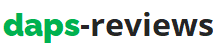What is ConvertKit?
ConvertKit is an email marketing platform designed primarily for creators such as bloggers, podcasters, YouTubers, and other digital entrepreneurs. It was founded in 2013 by Nathan Barry with the goal of helping content creators grow their audience and monetize their work through email marketing. Unlike traditional email marketing tools that focus on business-oriented solutions, ConvertKit offers features specifically tailored to creators, making it easier to build a personal connection with an audience. The platform allows users to create automated email funnels, set up landing pages, and manage their subscribers through tags and segmentation, all with an intuitive, user-friendly interface.

Key Features of ConvertKit.
1. Email Automation
ConvertKit’s automation feature allows users to create powerful automated email sequences based on subscriber behavior, making it easier to nurture leads, deliver targeted content, and drive conversions without manual effort. The visual workflow builder is simple to use, making complex automations easy to set up.
2. Landing Pages and Forms
ConvertKit offers customizable landing pages and opt-in forms that help users capture leads and grow their email list without needing a separate landing page tool. There are various templates available that are easy to integrate with your website or social media platforms.
3. Tagging and Segmentation
ConvertKit allows users to tag and segment their subscribers based on behavior, interests, or other criteria. This makes it easy to send targeted emails to specific groups, leading to more personalized content and higher engagement rates.
4. Integrations
ConvertKit integrates with a wide range of third-party tools like WordPress, Shopify, Teachable, and other e-commerce, membership, and course platforms. These integrations streamline workflows by allowing users to connect ConvertKit with the tools they are already using.
5. Subscriber Management
ConvertKit’s subscriber management is designed to handle large lists efficiently, offering features like bulk actions, tag automation, and detailed subscriber profiles. This helps users organize and interact with their audience more effectively.
6. Deliverability
ConvertKit is known for its high email deliverability rates, ensuring that emails land in the inbox rather than the spam folder. This is critical for maintaining high open rates and engagement

Pros and Cons of ConvertKit.
ConvertKit Pros:
- User-Friendly Interface
ConvertKit’s clean, intuitive dashboard makes it easy for users—especially beginners—to set up email campaigns, automations, and manage subscribers without needing technical expertise. - Powerful Automation
The visual automation builder allows users to create sophisticated workflows that save time and improve efficiency. You can easily set up sequences based on user behavior, segment actions, and triggers. - Creator-Focused Features
ConvertKit is designed with content creators in mind. Its tools for managing subscribers, sending personalized emails, and creating landing pages are particularly useful for bloggers, YouTubers, and podcasters. - Excellent Deliverability
ConvertKit has one of the best email deliverability rates in the industry, ensuring that emails land in the inbox and not the spam folder, which is essential for high open and click-through rates. - Tagging and Segmentation
ConvertKit excels at allowing users to tag and segment subscribers for more targeted email marketing. This makes it easy to deliver personalized content to specific groups.
ConvertKit Cons:
- Limited Email Design Options
While ConvertKit focuses on simplicity, it lacks advanced design features. It provides only basic email templates, which may not be suitable for those looking for heavily customized or graphically rich emails. - Pricing Can Be Expensive for Large Lists
ConvertKit’s pricing is based on the number of subscribers, and while it offers a free plan, the cost increases significantly for users with larger lists. This can become expensive for creators managing tens of thousands of subscribers. - Limited A/B Testing
ConvertKit’s A/B testing capabilities are somewhat limited. Currently, users can only A/B test email subject lines, with no options for testing content variations. - No Built-In eCommerce Features
While ConvertKit integrates well with e-commerce platforms, it lacks built-in e-commerce functionalities. Users need third-party tools to sell products or services directly.
Who Should Use ConvertKit?
ConvertKit is ideal for creators like bloggers, YouTubers, podcasters, online course creators, and small business owners. It’s also suitable for freelancers and coaches looking to build a personal brand, and e-commerce sellers who want to manage leads and audience engagement through email marketing. Its simple interface, powerful automations, and segmentation features make it particularly useful for those who value ease of use and customization.
My Personal Experience with ConvertKit.
My experience with ConvertKit has been largely positive, particularly when it comes to its user-friendly interface, automation features, and high deliverability rates. The ability to segment subscribers and easily create landing pages was a huge advantage for my content marketing efforts. However, the platform’s limited email design options and increasing costs for larger subscriber lists were some drawbacks. Overall, it’s a great tool for creators looking for a streamlined, powerful email marketing solution